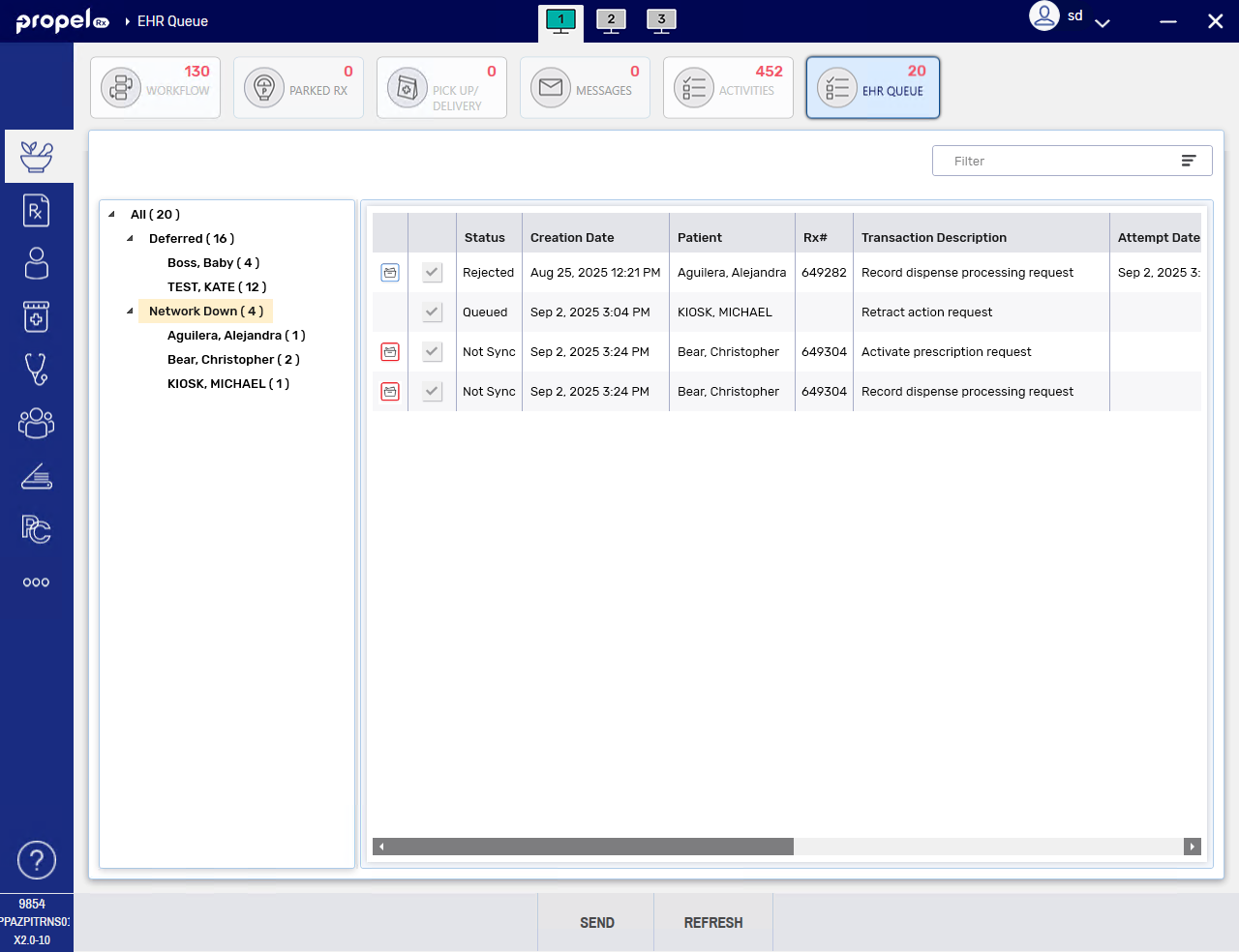What's New in Propel Rx 2.0 SP1
We are pleased to introduce Propel Rx to the province of Nova Scotia. This release features integration with the Nova Scotia Drug Information System (DIS) - a secure, province-wide electronic system that records and stores information about medications dispensed to patients in the province.
The Propel Rx Nova Scotia DIS User Guide goes over the specific functionalities in Propel Rx that support DIS integration. For information on general Propel Rx functionality, refer to the Propel Rx Online Help.
Highlights of Propel Rx Nova Scotia DIS Integration
If your pharmacy upgraded from PharmaClik Rx, some features related to DIS integration will feel familiar, while others will be new and enhanced in Propel Rx. Select the dropdowns below for a quick summary of how Nova Scotia DIS integration has changed in Propel Rx.
-
All references of "DIS" in the application have been replaced with "EHR." For example, "EHR Password" instead of "DIS Password", "EHR Queue" instead of "DIS Queue", etc.
-
The # of Days to Retrieve preference has been removed from the EHR Preferences window but still exists in the Patient EHR Access Reason window. Certain EHR data including immunizations; active allergies, intolerances, and medical conditions; and patient notes abide by different timeframes and do not follow this preference. For more information, see Accessing a Patient's EHR.
-
The Search button in the Patient Search window performs a local search only. The EHR Search button performs a Client Registry search only. The combined search option has been removed.
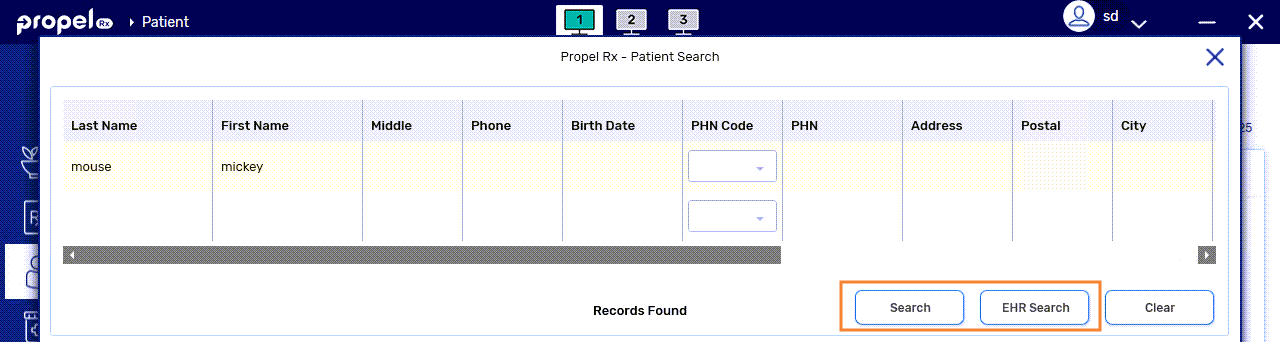
-
When a new Patient Folder is created manually in Propel Rx (i.e., not using data from the Client Registry), it will not be synchronized automatically upon Save. You must select the PHN expander button
 in the Patient Folder Main tab to synchronize the patient. For more information, see Synchronization Scenarios.
in the Patient Folder Main tab to synchronize the patient. For more information, see Synchronization Scenarios. -
The PHN Code field is now found in the Main tab of the Patient Folder.
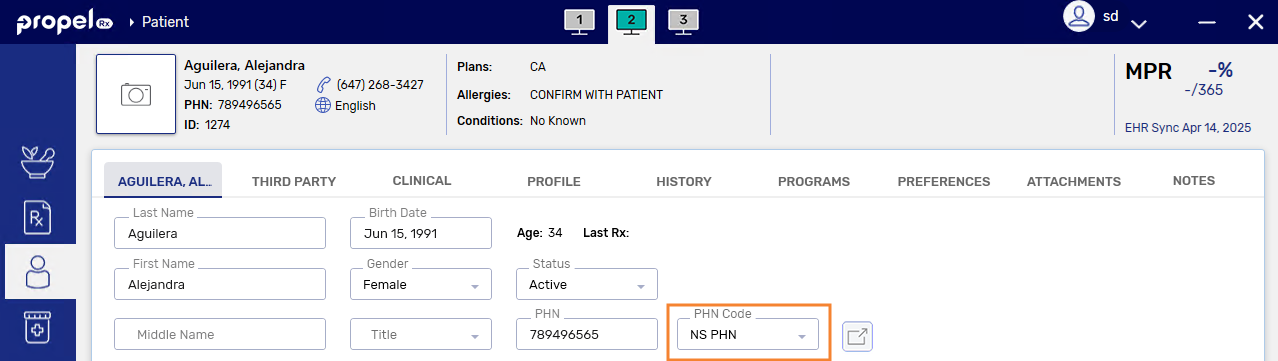
-
If a patient in Propel Rx was removed from the Client Registry due to a merge, you can now perform a Patient Compare to update your local record with the surviving patient record on the Client Registry.
-
Information in the Patient Folder Clinical tab (excluding height and weight) is now transmitted to the DIS when OK is selected instead of Save.
-
In the Details window (used for documenting allergies, medical conditions, and adverse drug reactions), EHR Status and Rx # fields have been added. The Author field has been renamed to Entered By and the Information field to Confirmed Status (allergy types only).
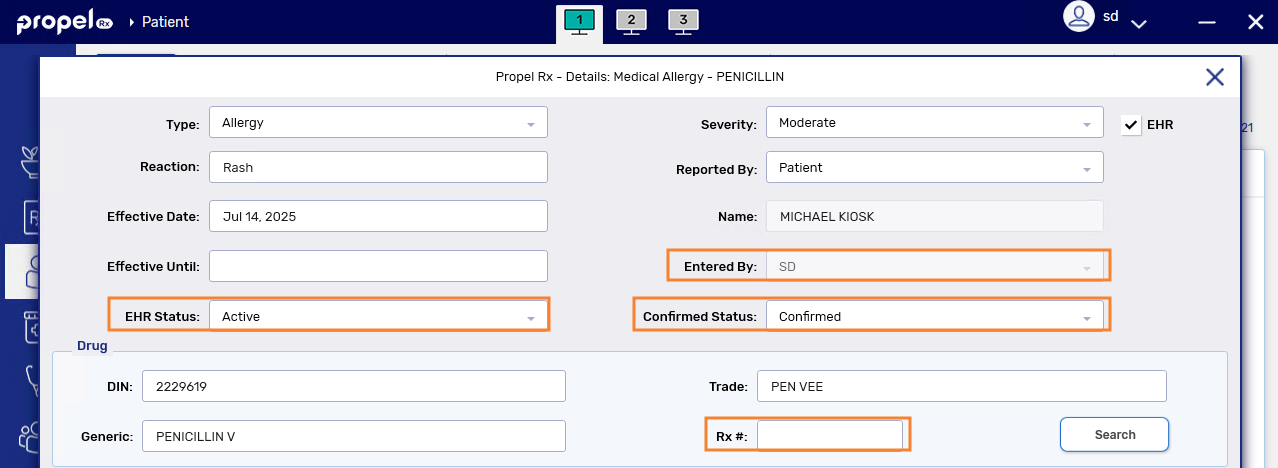
-
In the Clinical Notes - Immunization window, an Adverse Reaction? checkbox has been added. The same checkbox is available for selection from the EHR Immunization Details window. The Lot # and Exp fields for an immunization are now mandatory. The Dose # is now a freeform field instead of a dropdown.
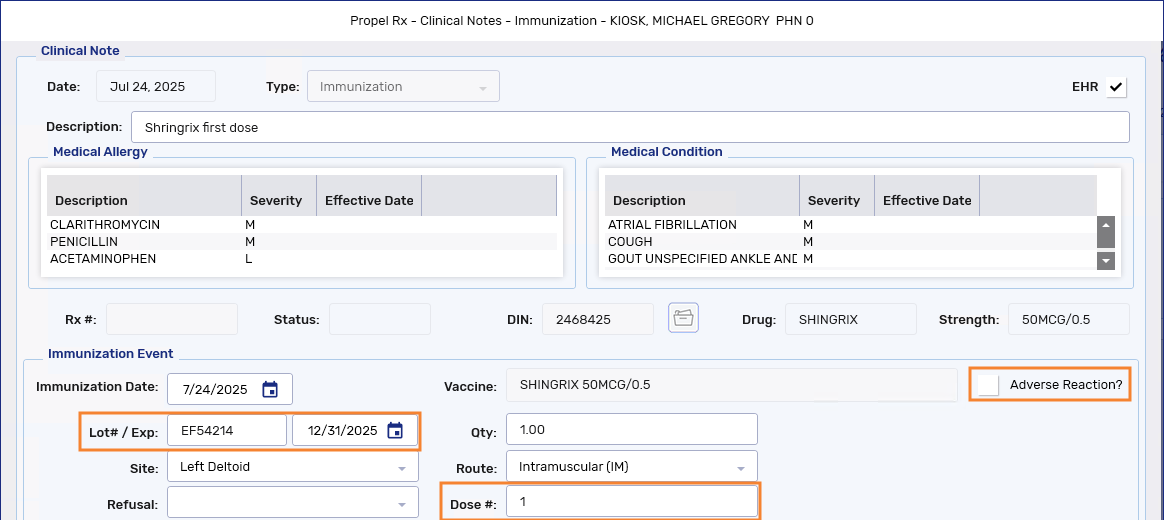
-
In the Clinical Notes window, backdating is now possible. The Service field has also been renamed to Description.
-
The Propel Rx prescription number (Local Rx #) can now be referenced from the EHR - All Profile Summary view.
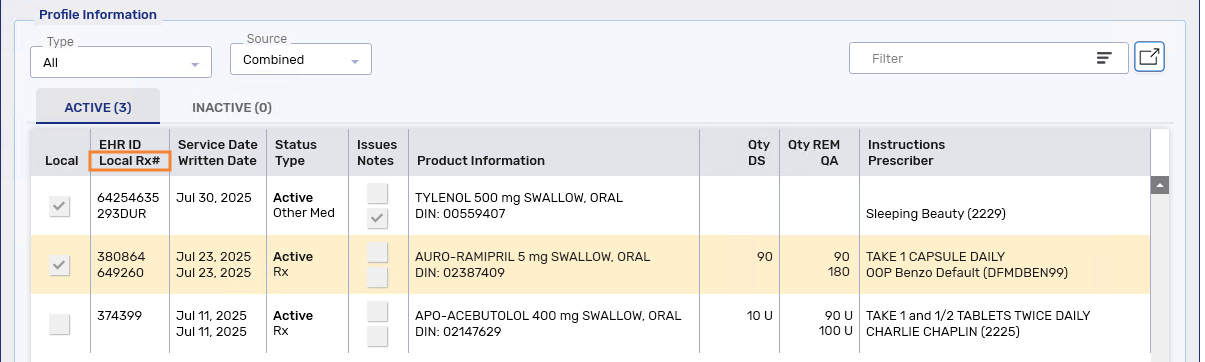
-
A filter is now available in the EHR - All Profile Summary view and can be applied against any field in the prescription grid. When a filter is applied, both the Active and Inactive tabs are filtered.
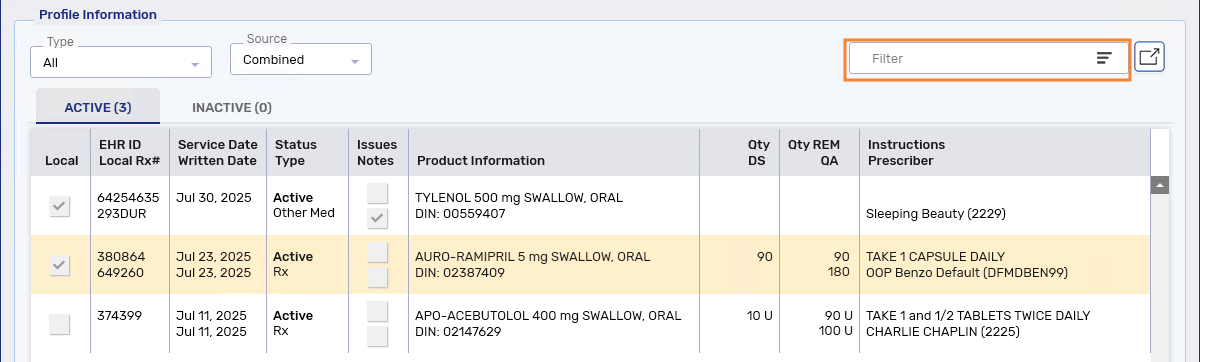
-
The EHR - Rx Profile has been removed. The EHR - All Profile can be used to access prescription information that was previously accessible from the EHR - Rx Profile.
-
The License # and TP Lic # are now mandatory for a Prescriber Folder. Upon upgrade to Propel Rx, License #'s will be copied over to blank TP Lic # fields in existing Prescriber Folders.
-
In the Drug Folder Alternative tab, the Type dropdown no longer contains a PIN option as it is not applicable. Upon upgrade, any drugs set with an EHR Type of PIN will be converted to a DIN type.
-
A Dispensing Unit of Measure field has been added to the Drug Folder. When set at the drug level, the unit will auto-populate at the prescription level in Rx Detail. When your pharmacy receives Propel Rx, a one-time load will set up the unit of measure for tablets and capsules. For all other dosage forms, it must be set manually. For more information, see Entering a Unit of Measure.
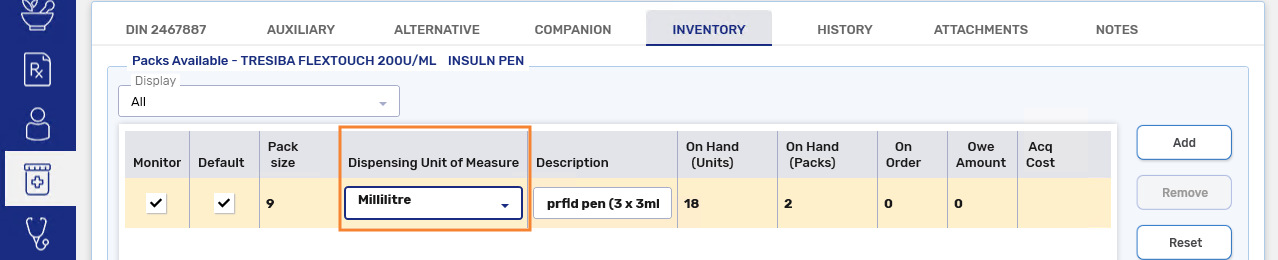
-
The fax number for a location can now be copied over when comparing a local pharmacy or group record against the Location Registry.
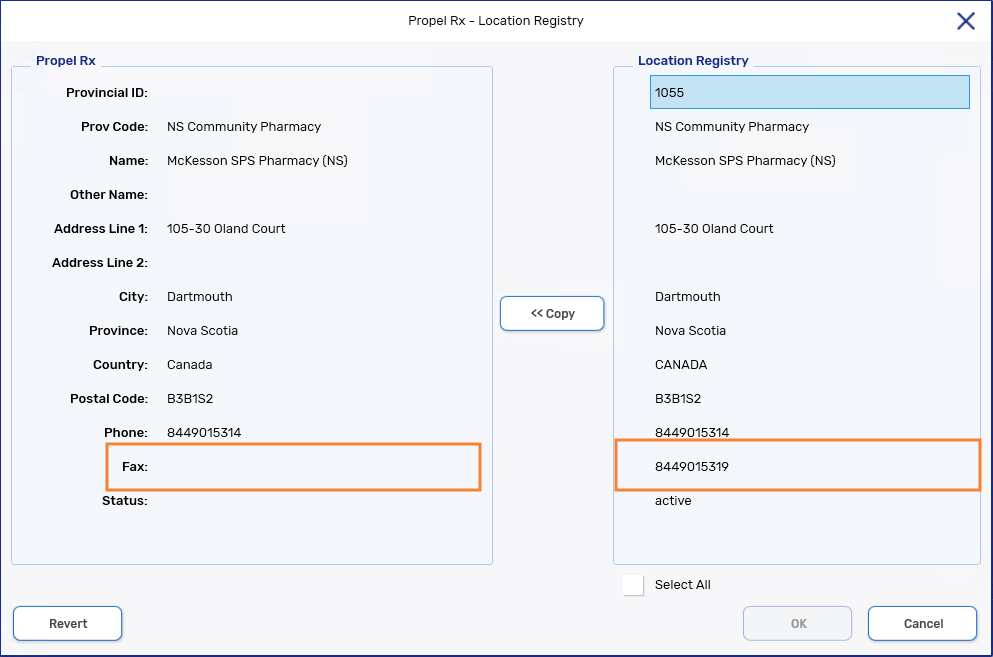
-
A transfer out can now be retracted using the Correct > Refuse button. The prescription will revert to its previous state prior to the transfer, its repeats will be restored, and dispensing authority will be reassigned back to your pharmacy. For more information, see Cancelling a Transfer Out.
-
In the Group Folder, the Link field has been replaced with a Prov Code dropdown. The Prov Code and Provincial ID are mandatory fields for a Group Folder.
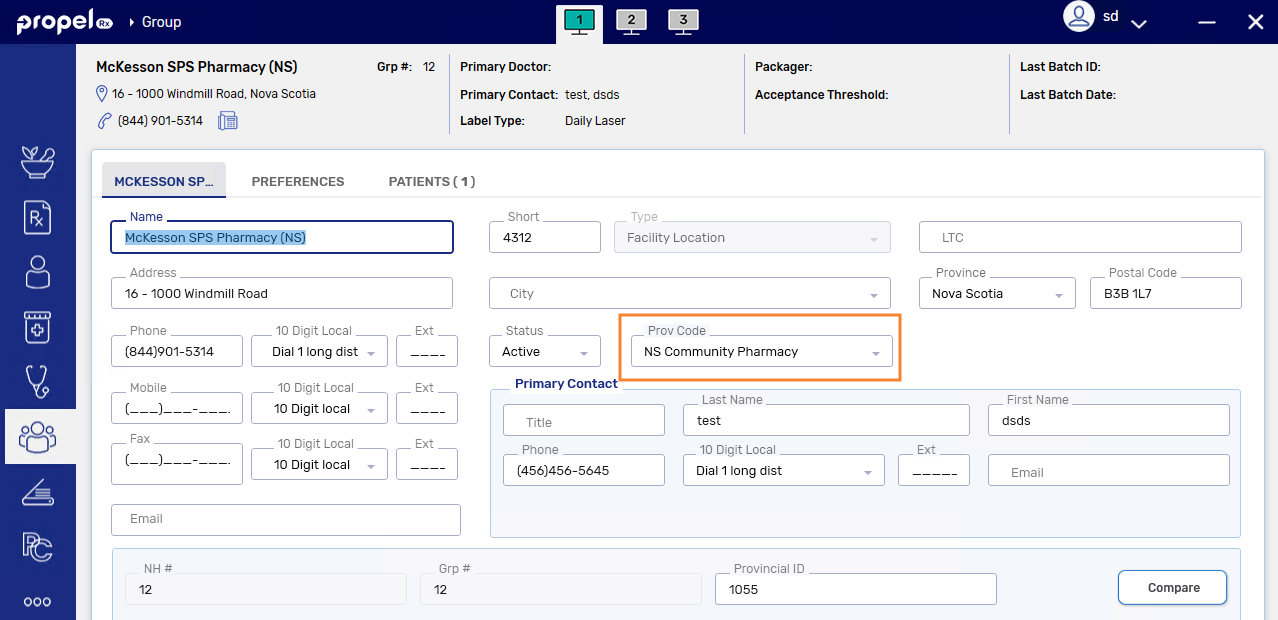
-
In the Rx Detail EHR tab, the Pharmacist field has been removed from the Dispense section. The pharmacist user logged in or linked to the logged in user will be assumed for the Dispense message.
-
Additional instructions are now transmitted to the DIS.
-
It is now possible to specify whether to attach a prescription note to the Create or Dispense record on the EHR.
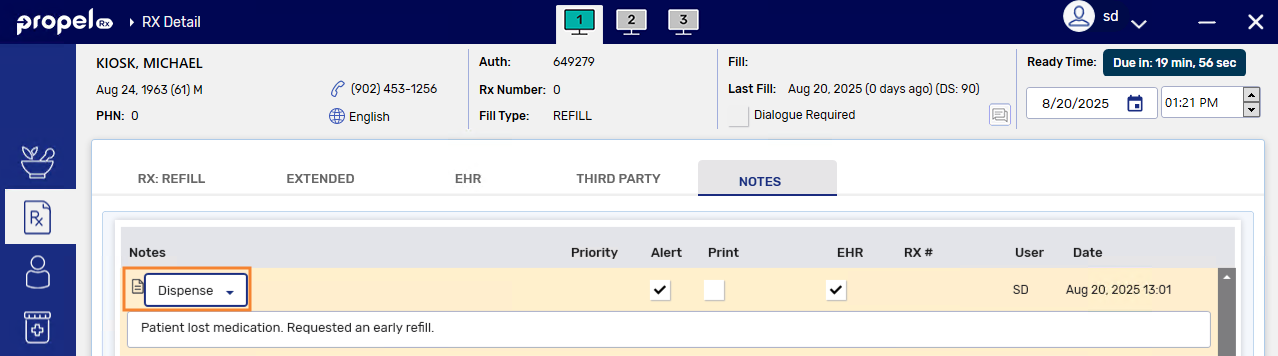
-
Scheduled prescription status updates that fail to send to the DIS (e.g., discontinuing a prescription on a stop date, resuming a suspended prescription) are now added to the Network Down queue of the EHR Queue tile for visibility. After viewing the Detected Issue for the status update, you will have the option to update the status locally.
-
Multiple prescriptions on a patient's Profile can be inactivated by highlighting them and selecting the Active header. The status change will be applied to all highlighted prescriptions and messages will be sent for each to update their statuses on the EHR.
-
Failed pickup messages can now be identified in the Pick Up/Delivery tile by their red x icon. By default, Propel Rx displays the last 60 days' worth of prescriptions waiting for pick up or delivery. An All Failed EHR checkbox is now available in this tile to display all prescriptions that failed to be picked up on the EHR regardless of timeframe, in addition to the last 60 days' worth of prescriptions waiting for pick up.
If you have many failed Pickup messages, it may take some time to load the prescriptions after the All Failed EHR checkbox is selected.
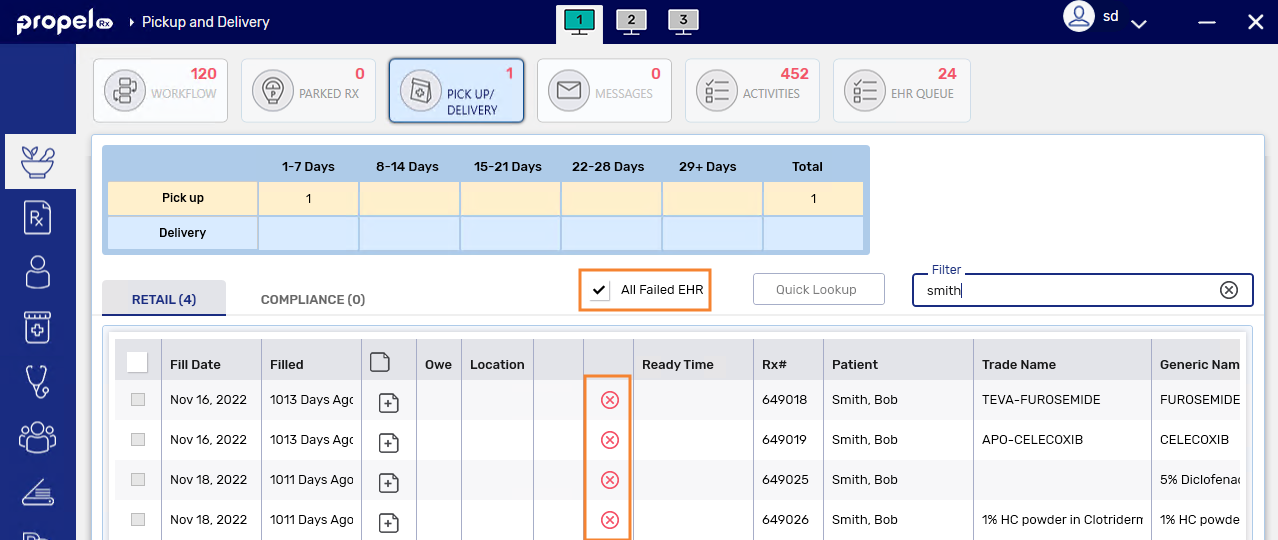
-
DURs can now be retracted from the EHR through the Audit History window. For more information, see Retracting a DUR from the EHR.
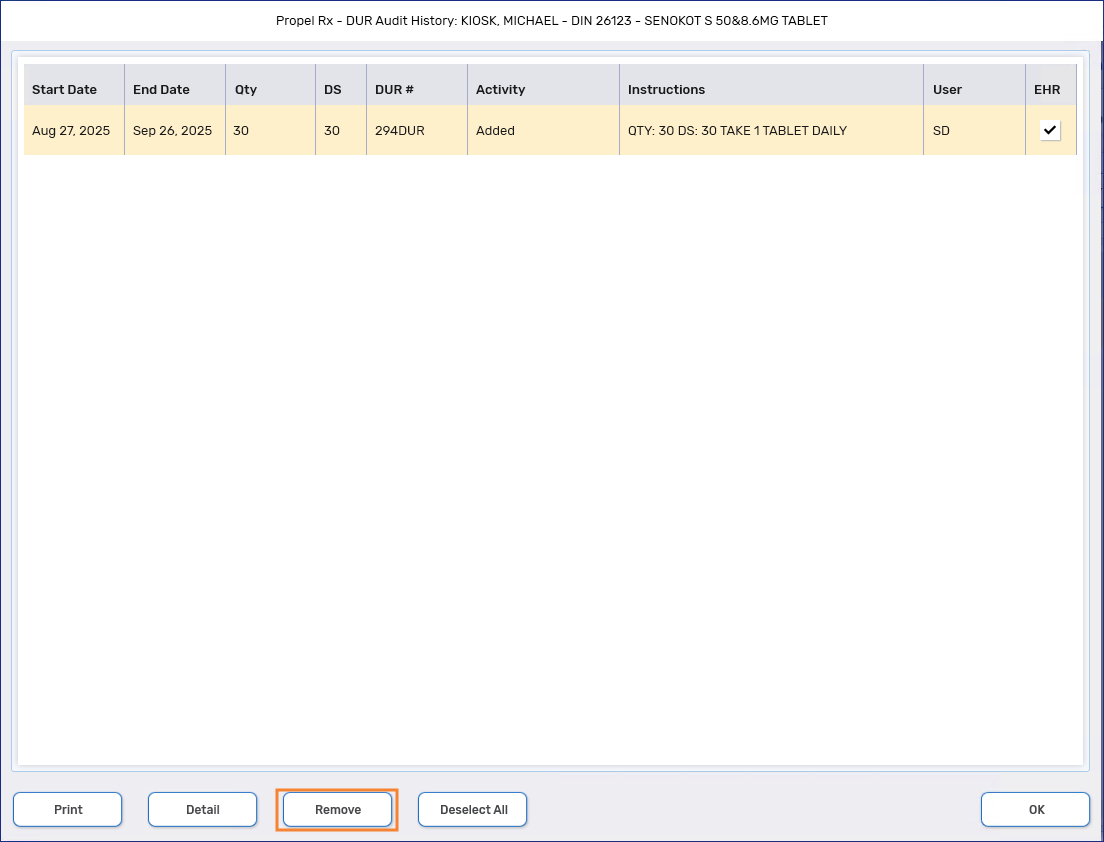
-
A new Minor Ailments module is available in Patient Centre by subscription only. For more information, see Minor Ailments.
-
Medication Review reports can no longer be generated from Patient Centre.
-
The EHR tab on the Workbench has been replaced by an EHR Queue tile. If EHR Availability is turned OFF, an indicator
 appears on this tile for visibility. A tree view on the left organizes transactions by type (Network Down or Deferred) and then by patient. Details of each transaction can be found on the right. For more information, see EHR Queue.
appears on this tile for visibility. A tree view on the left organizes transactions by type (Network Down or Deferred) and then by patient. Details of each transaction can be found on the right. For more information, see EHR Queue.